I had that problem and have found a way to highlight all my e-mails which I still need to reply. A function which is very useful for me. And you might have fun from it as well..
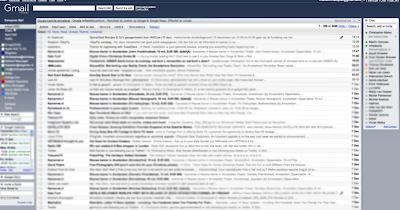
You might recognize this screen it's the normal gmail interface where you see your Inbox and all the other gadgets which you installed on your Gmail. Go to the green Icon on the right top side of the Gmail interface.
Here you can find a list for all the Gmail extra's which you can install on to your gmail. Please have a look around. Some of them are quite useful! For now look for the "Multiple Inboxes" and enable this option. Save your configurations and go back to your inbox.
Here you see your new inbox. What this option does is it enables multiple inboxes on your home interface. My normal inbox is the bottom one. Here all my new e-mail comes in as normal. Now, when I see an e-mail which I really need to read or need to reply I highlight it by giving it a star. What happens is that this e-mails moves to the top inbox. Now every time I open my e-mail I see my "still need to reply" e-mail. My new e-mails and my drafts.
It works perfectly for me. Since I use this function from Google Labs. I "hardly" miss an e-mail which I need to reply.
It might just work for you to.
cheers.


No comments:
Post a Comment